When people ask how I’ve earned so many miles this year, I often say three things: credit card sign-up bonuses, promotions and Amex Offers, and Shopping Portals. I always tell people that if you’re going to shop online (and we do!), you’re missing out if you’re not using a shopping portal. And now, Southwest has made it super easy to earn Southwest Rapid Rewards points using the Southwest Portal Chrome extension, no matter where you shop!
What’s a Shopping Portal?
The follow up question after learning about the existence of shopping portals is invariably, “What’s a shopping portal?” To quote one of Dan’s posts:
Shopping portals are one of the easiest ways to earn extra airline miles and hotel points. If you’re not familiar with what a shopping portal is, basically you go to a website affiliated with a airline / hotel before you do your online shopping, and by doing so, you will get a percentage of your order as a rebate. It can be either miles, points, or cash back, depending on the portal and on what is most valuable to you.
Southwest Portal Chrome Extension – How it Works
Last week, Southwest announced a Google Chrome extension, the Rapid Rewards Shopping® button, which takes all the manual work out of shopping portals. Once you’ve downloaded the extension, navigating to a website that has things for sale will prompt Southwest to remind you to activate your shopping portal bonus.
You’ll click on the “Activate 1 point/$1” and Southwest’s shopping portal will connect to the site, and you can go about your shopping. Once you’ve completed your purchase, you’ll be able to track your points and you should see them in your account in roughly 60-90 days.
For those of you who covet Southwest points, or if you travel Southwest with frequency, the Southwest portal chrome extension could be a great resource for you. Otherwise, I’d suggest sticking with Cashback Monitor to find out which stores are offering deals with other airlines.
Will you be adding this extension to Chrome? Other airlines you wish would follow suit? Let us know!
Points With a Crew has partnered with CardRatings for our coverage of credit card products. Points With a Crew and CardRatings may receive a commission from card issuers. Responses are not provided or commissioned by the bank advertiser. Some or all of the card offers that appear on the website are from advertisers and that compensation may impact on how and where card products appear on the site. Any opinions expressed in this post are my own, and have not been reviewed, approved, or endorsed by my advertising partners and I do not include all card companies, or all available card offers. Terms apply to American Express benefits and offers and other offers and benefits listed on this page. Other links on this page may also pay me a commission - as always, thanks for your support if you use them
User Generated Content Disclosure: Points With a Crew encourages constructive discussions, comments, and questions. Responses are not provided by or commissioned by any bank advertisers. These responses have not been reviewed, approved, or endorsed by the bank advertiser. It is not the responsibility of the bank advertiser to respond to comments.

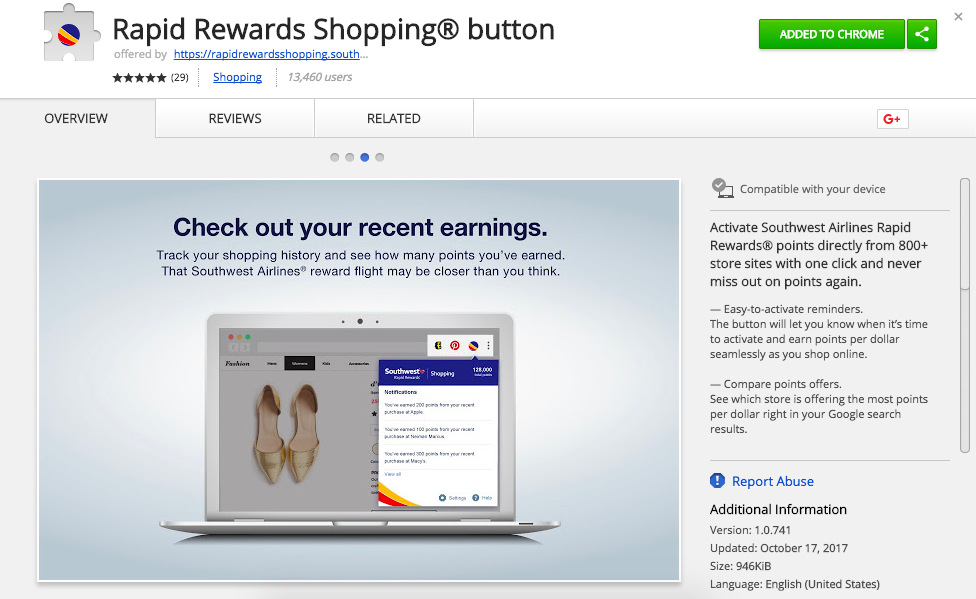
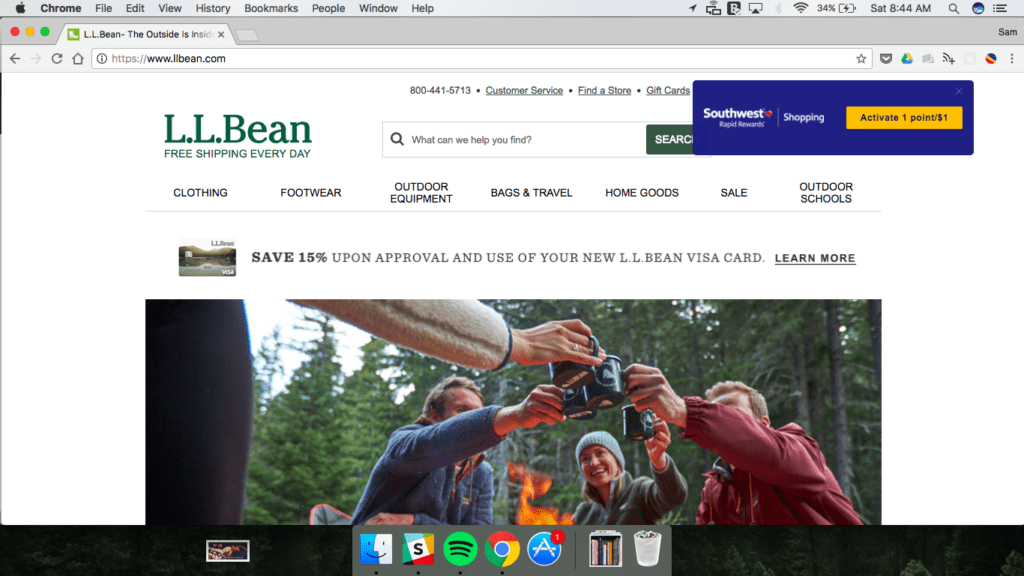
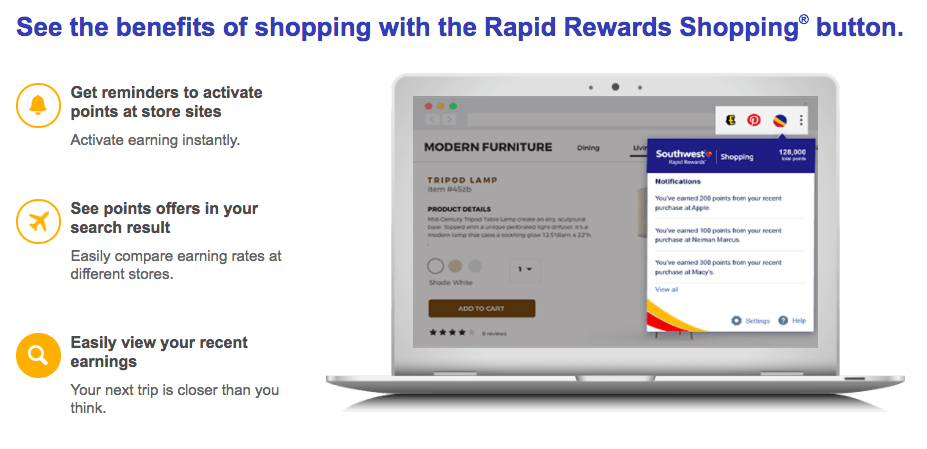

 Dan Miller travels with his wife and 6 (SIX!) children. He loves to help families travel for free / cheap, especially larger families. If you are looking for help, drop him an email at
Dan Miller travels with his wife and 6 (SIX!) children. He loves to help families travel for free / cheap, especially larger families. If you are looking for help, drop him an email at 
Recent Comments