Last month, I wrote about United’s shrinking award availability. Here’s an example of a simple trip between Cincinnati and Portland for this spring – for an entire 2 month period, there are only FOUR dates that have saver economy space
Some commenters talked about it being spring break, and maybe that’s true, but unless your kids’ school is different than mine, they don’t get TWO MONTHS OFF!!! 🙂 Unfortunately, that makes it really hard for me to book a ticket there in April, especially since American’s award space is pretty awful too!
United’s “extra” award space
One thing that some of us have going for us is that United DOES open up extra award space (fare code XN) to United elites as well as holders of one of the Chase United co-branded credit cards. I am not an elite, and I currently don’t have any of the Chase United cards, which is why I don’t see much award space. A commenter mentioned that space was better if you have access to this extra XN award space. I asked him to send a screenshot of what award space looked like for the same Cincinnati – Portland trip
You can see that it’s a little better, though digging into the details shows that much of that award availability are red-eye flights or other undesirable routings.
Using “expert mode” to see the XN extra award space
But what do you do if you’re not an elite but still want to see that extra space (maybe you have an elite or card-holding friend that can book your ticket)? You probably don’t want to have your friend keep emailing you screenshots! Jason Steele has a lot of knowledge on tricks to book tickets – he shared them with us at the very first Family Travel for Real Life conference. He dropped me a note to share an article he had written on The Points Guy about using United’s “expert mode” to see these extra fare classes.
It gets a little trickier to see Expert Mode with United’s new website – originally they removed this functionality when they redesigned their site, but brought it back after many people complained.
To enable expert mode, first go to your Search Preferences screen under My Account. After signing in, you’ll see a screen like tihs
Read all the fine print and then click the check box, enabling Expert Mode. The only caveat is that expert mode only shows the extra fare classes when you’re searching for a REVENUE ticket (not an award ticket). So let’s look back at April 11th – a date that had no award availability for me, but did for someone with the Chase United credit card
You can see that this flight, connecting through Denver has XN9 X0, which means that there are 0 seats available to regular members, but NINE available for elites or co-branded credit card holders.
Unfortunately I didn’t see a way of seeing this extra fare space besides going through each flight on each day, which is pretty time-consuming. Still, if you are trying to find space on a specific date or a specific flight, it’s a pretty useful trick!
Do keep in mind that in order to actually BOOK the tickets with that extra space, you’ll need to hit up your friend that’s an elite or has the credit card. Even though you can use expert mode to SEE the availability, you can’t actually BOOK it without having elite status or the credit card
The expert mode trick also seems to only work for economy tickets.
If you’re looking for a Chase United card and want to support Points With a Crew, you can apply for those cards here. I hope that this Expert Mode trick is useful for you!
Points With a Crew has partnered with CardRatings for our coverage of credit card products. Points With a Crew and CardRatings may receive a commission from card issuers. Responses are not provided or commissioned by the bank advertiser. Some or all of the card offers that appear on the website are from advertisers and that compensation may impact on how and where card products appear on the site. Any opinions expressed in this post are my own, and have not been reviewed, approved, or endorsed by my advertising partners and I do not include all card companies, or all available card offers. Terms apply to American Express benefits and offers and other offers and benefits listed on this page. Other links on this page may also pay me a commission - as always, thanks for your support if you use them
User Generated Content Disclosure: Points With a Crew encourages constructive discussions, comments, and questions. Responses are not provided by or commissioned by any bank advertisers. These responses have not been reviewed, approved, or endorsed by the bank advertiser. It is not the responsibility of the bank advertiser to respond to comments.

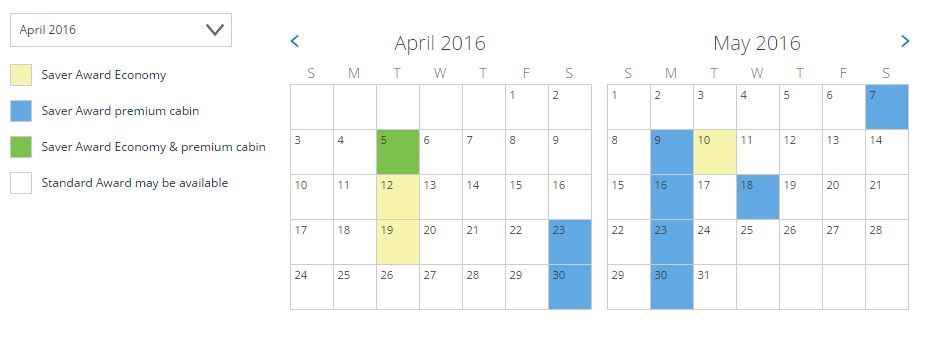

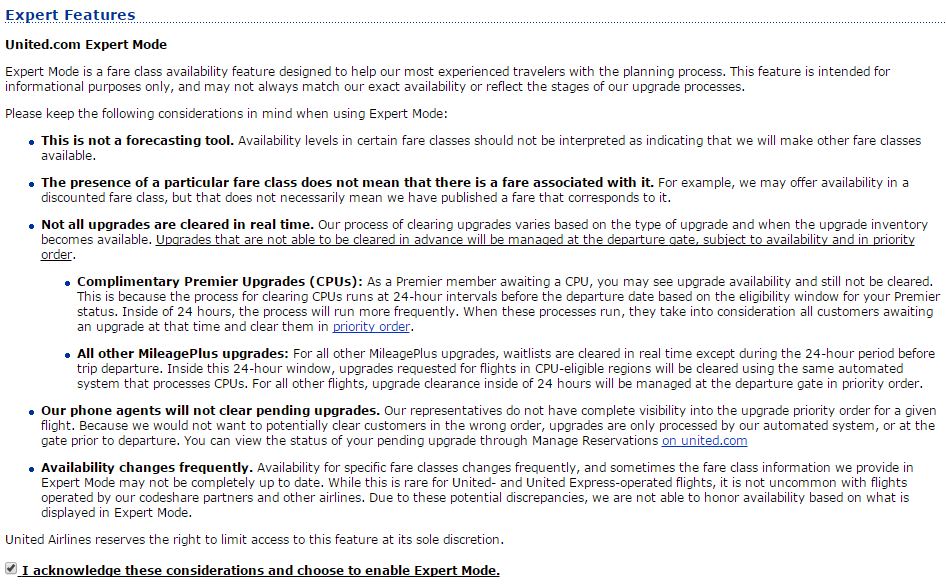
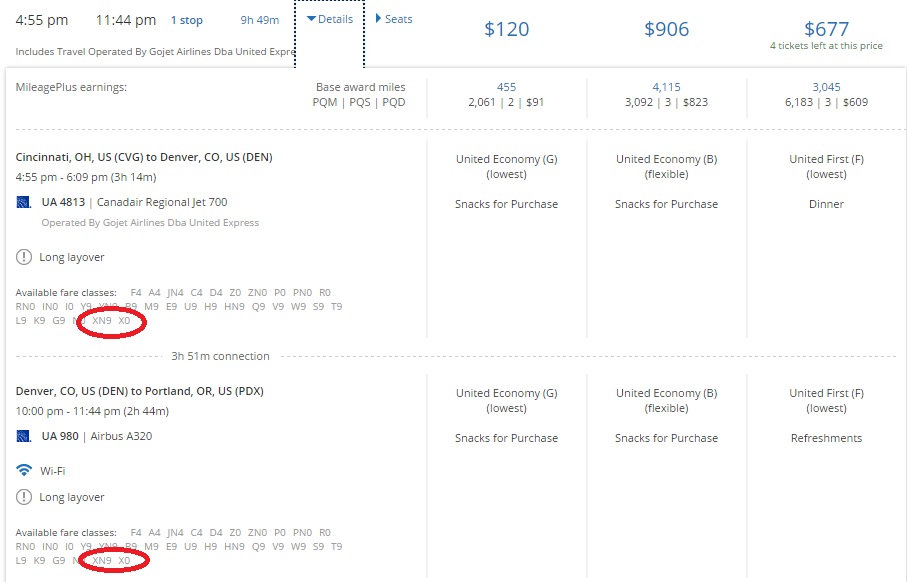


 Dan Miller travels with his wife and 6 (SIX!) children. He loves to help families travel for free / cheap, especially larger families. If you are looking for help, drop him an email at
Dan Miller travels with his wife and 6 (SIX!) children. He loves to help families travel for free / cheap, especially larger families. If you are looking for help, drop him an email at 
The ability to book xn fare class for credit card holders without status is not a published benefit, and rarely if ever can you book ‘XN’ space over the phone unless you have status. You can add ‘X’ or ‘I’ segments over the phone within 24 hours if needed, but all ‘XN’ segments should be booked online.
I didn’t think you could book XN at all (even online) if you didn’t have the status?
If you have a United card you can see and book XN space online but (generally) not over the phone. If you have status you can book XN or IN (expanded business class availability) space over the phone or online.