I have written several times before about Autoslash, the service that tracks your rental car reservations and lets you know if they find a cheaper rate.
(SEE ALSO: Using Autoslash to save a ton on your next rental car)
(SEE ALSO: “You got a great deal-I’ve been renting these for $100 / DAY!”)

Booking Car Rentals for our Hawaii trip
If you’ve never used Autoslash before, the basic idea is that you book whatever car rental you want, and then submit it to Autoslash to track. They will periodically check your reservation, using an array of discount codes, and let you know if they find a cheaper rate.
For our Hawaii trip, we were actually going to be on two separate islands, so I made 2 different reservations, and submitted them both to Autoslash
- Kahului / Maui for 7 days
- Honolulu / Oahu for 4 days
I made both reservations about 2.5 months before the reservation dates.
Choosing Turo vs. Rental Car
Since the car rental reservations were refundable and cancellable, I actually made Turo reservations as well. The Turo reservations were also cancelable for no charge, and so it made sense to hedge our bets there. We have used Turo before, especially when we travel with all 8 of us (since otherwise we can’t count on having a minivan and have to rent two cars)
(SEE ALSO: Is it better to rent a car vs. Turo?)
(SEE ALSO: Why you’re foolish to rent a “standard” car)
For this trip, one of my sons wasn’t joining us, which meant that we could rent a minivan to fit the 7 of us with no problem.
Autoslash Saves Me $483.98
The Turo started out being quite a bit cheaper
- Kahului / Maui for 7 days – $771.59 for a Hertz minivan, $499.01 for Turo
- Honolulu / Oahu for 4 days – $421.54 for a Hertz minivan, $303.03 for Turo
But every couple of days, I would get an email from Autoslash
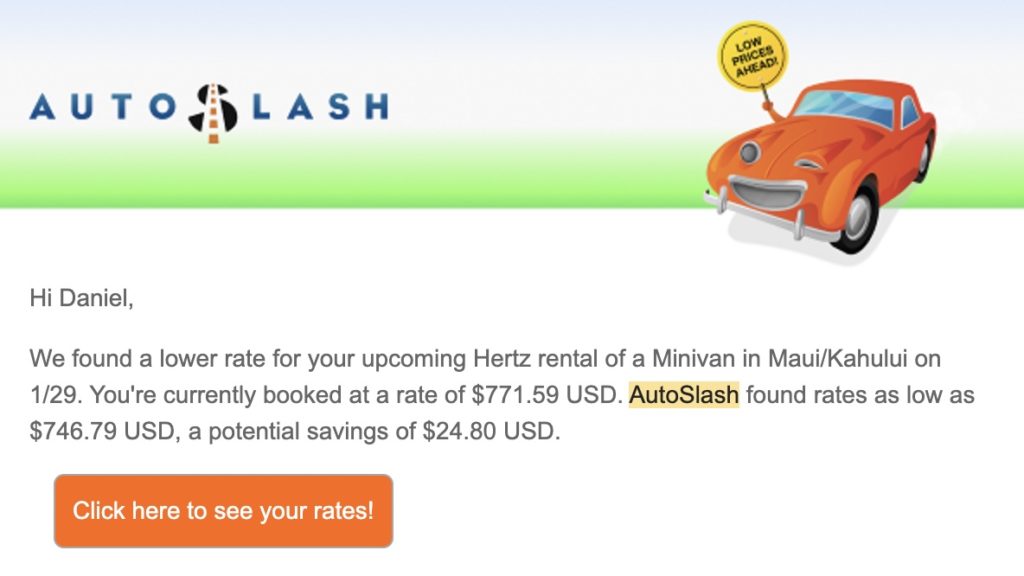
By the time our trip was here, we were down to
- Kahului / Maui for 7 days – $434.15
- Honolulu / Oahu for 4 days – $275.00
Adding up the savings, Autoslash shaved $483.98 off the combined prices of our two rental car reservations. Not too shabby for a free tool!
The Bottom Line
If you’re looking at renting a car, you absolutely must use Autoslash. Just reserve a car using whatever program you want, and then put the information into Autoslash’s tracking program. Then it’s just a matter of waiting for the tracking emails, updating your reservations and spending the money it saves you.
Have you used Autoslash before? How much has it saved you? Leave your thoughts in the comments
This site is part of an affiliate sales network and receives compensation for sending traffic to partner sites, such as thepointsguy.com. This may impact how and where links appear on this site. Responses are not provided or commissioned by the bank advertiser. Some or all of the card offers that appear on the website are from advertisers and that compensation may impact on how and where card products appear on the site. Any opinions expressed in this post are my own, and have not been reviewed, approved, or endorsed by my advertising partners and I do not include all card companies, or all available card offers. Terms apply to American Express benefits and offers and other offers and benefits listed on this page. Enrollment may be required for select American Express benefits and offers. Visit americanexpress.com to learn more. Other links on this page may also pay me a commission - as always, thanks for your support if you use them
User Generated Content Disclosure: Points With a Crew encourages constructive discussions, comments, and questions. Responses are not provided by or commissioned by any bank advertisers. These responses have not been reviewed, approved, or endorsed by the bank advertiser. It is not the responsibility of the bank advertiser to respond to comments.


 Dan Miller travels with his wife and 6 (SIX!) children. He loves to help families travel for free / cheap, especially larger families. If you are looking for help, drop him an email at
Dan Miller travels with his wife and 6 (SIX!) children. He loves to help families travel for free / cheap, especially larger families. If you are looking for help, drop him an email at
I love AutoSlash! We try not to rent cars often on our trips, but when we do, AutoSlash has always given us the best deal.
I always use AutoSlash. Currently it’s saved me almost $200 on an upcoming trip to New Mexico. And I wouldn’t be surprised if it finds me an even better deal before the trip starts!
I use autoslash 1-2x a month. Currently, I have a one way, two week trip in April. The problem is the price is high because of the one way drop off fee. I started at $1750 and am now under $1000 and still hoping it may go lower before April. Autoslash is very responsive to my special requests. Love this website!
I’ve usually done much better than any other published pricing by going through Costco for car rentals. Will take a look at Autoslash.
Also, I’ve always used credit card coverage for insurance on rentals, but wondered how that works with Turo. Can anyone advise on that?
I’ve used AutoSlash numerous times. Not only are their rates usually better to start with, but with their constant rechecking of the rates, they usually do find a better deal prior to the rental. They once halved the rate of the original reservation, with the exact same car, from the exact same company. And by the way (for Kim, above), Budget is the only company that doesn’t charge a one way drop off fee.
As well as the lower rates and better deals, AutoSlash provide exceptional customer service. On one trip my flight was delayed by weather and I knew the rental car counter would probably be closed by the time my flight landed. I emailed Autoslash from the departure airport to explain and they made a second reservation for me with another rental company who stayed open later at the destination airport. Glad they did because the original counter was indeed closed by the time I got there. But no problem, I just went to the other one instead and was able to pick up my vehicle. Every time I’ve emailed AutoSlash, I’ve always received a response within 30 minutes, even at the weekend. These guys are awesome and I highly recommend them.