Today I’d like to switch topics a bit and talk about the Ting family plan for cell phones and how we’ve used it to cut our family’s phone bill by over half. I’ll walk through a bit of the Ting pros and cons, how Ting works both domestically and internationally and talk about how you can use it to save over half of your current cell phone bill.
Save over half off your phone bill with Ting
For the past year or so, our family has had 5 phones on the Sprint network. We were on a yearlong “promo rate” that expired in July and our phone bill went up to around $216 each month.
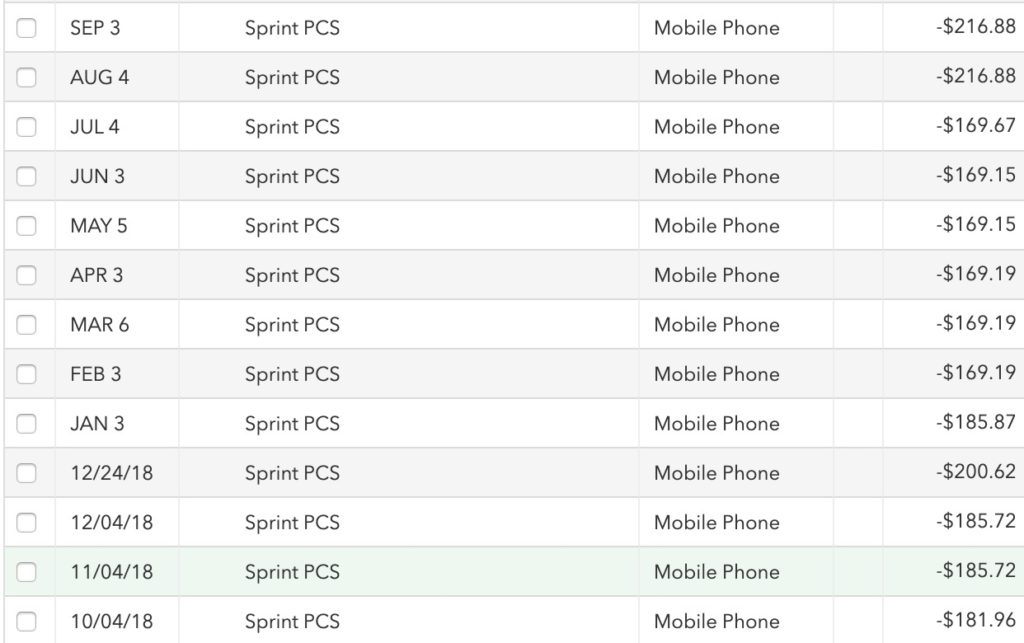
We wanted to add a 6th line (for another of my kids getting her own phone), and Sprint really had no plans that were any better than our existing plan. Similarly, we looked at all of the other major plans and there were no great deals for a family phone plan.
Ting doesn’t have monthly rates – instead you pay based on your usage. It’s a flat $6 per line, and then you pay based on how many minutes, messages and megabytes you use. There’s no contract and your rate changes each month up or down based on your usage.
Here’s an example from our family’s actual current bill.
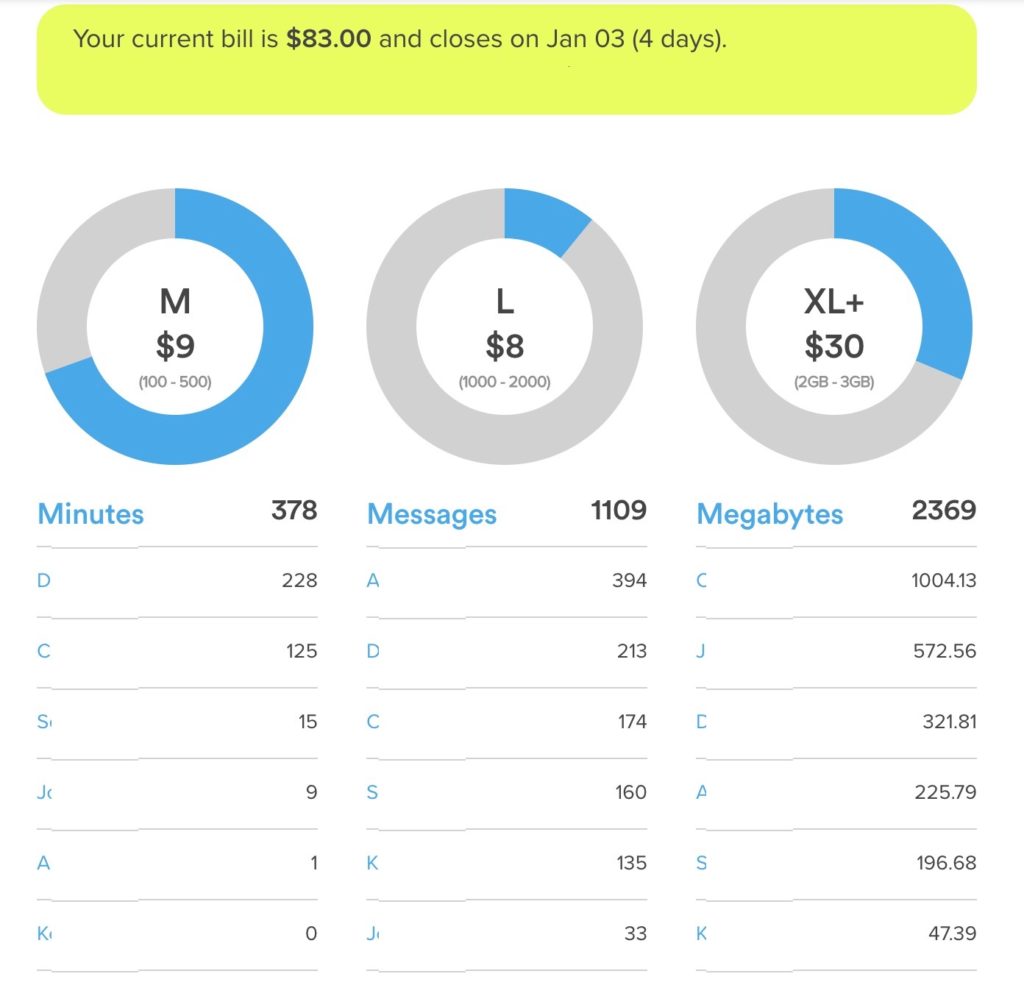
As you can see, we’ve taken our $216 bill down to $83 / month! The big area where we’ve seen a change is in data usage. With Sprint, we were on an unlimited data plan and so there was no reason to ever curb data usage. My kids were using upwards of 20-30GB a month! We had a family talk with them and let them know that our phone plan had changed and that the data was there if they needed it, but they should look to stay on wi-fi or not use data while out. We gave them 1GB each and said that if they used more than that we would charge them an extra $10 / month. It took a little bit of time to get used to it but this is only our 2nd month on Ting and it’s been working pretty well.
Even the text message limits haven’t been a problem with 4 teenagers in the house. They’ve migrated to keeping up with their friends on Messenger, Hangouts and other non-texting apps.
Ting pros and cons
Here are a few of the Ting pros and cons, especially as it relates to multi-line / family plans
Pros:
- Cost – since you pay only what you use, you have complete control over your monthly phone bill
- Customer Service – when we were porting our number over, we called the 1-800 customer service line and someone picked up within a few rings! No menu, no press 1 to speak to someone – someone just answered. I had never experienced that before
- Coverage – It’s the Sprint / T-Mobile network. This has worked out great for our family
- Family caps – you can set warnings and caps on individual lines – great when you’re managing multiple lines
Cons:
- It’s not unlimited – if you’re used to unlimited data or messages, you may be in for a surprise or a bit of an adjustment period. We used nearly 7GB our first month as we were still getting used to it
- Coverage – I add this as a con as well because it’s the Sprint / T-Mobile network so if that works for you, great. If not, then it won’t. There isn’t a lot you can do about it.
Ting family plan – how to set caps on individual lines
One thing that I was wondering about before we switched over to Ting was whether you could set a cap on a specific line as part of a family plan. Because Ting charges based on the total minutes, messages and megabytes for ALL the phones on the account, I didn’t know if there was a way that I could “help” my kids to be aware of their usage. Thankfully the answer is yes
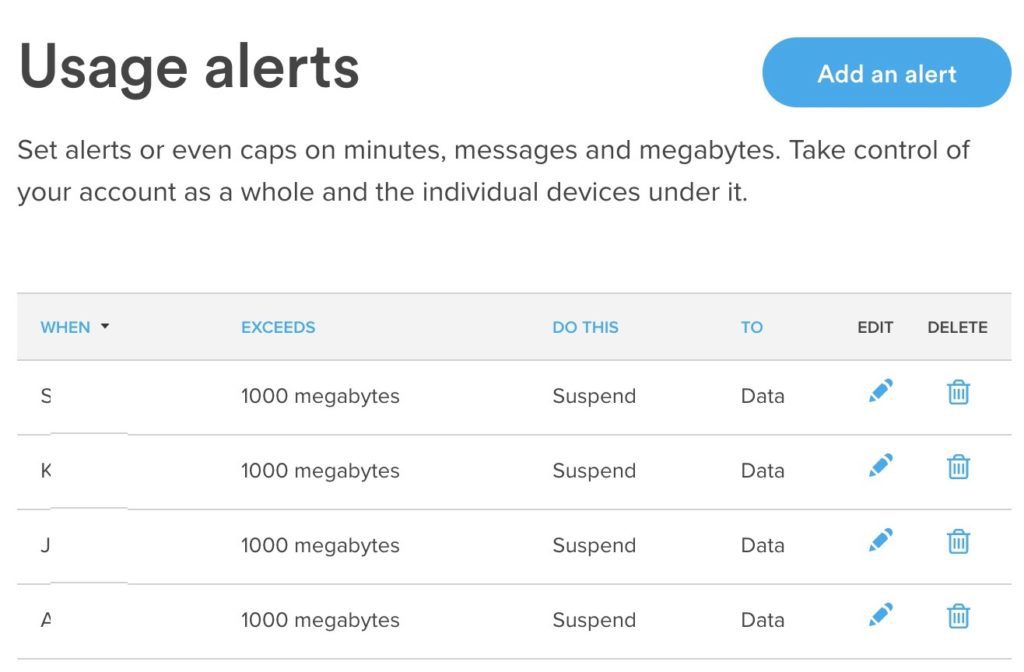
Like I said – I gave each of my kids 1GB per month for free, then their data gets suspended. One of my daughters blew through that in 3 days 🙂 before we figured out what she was doing that was using so much data. Now into our 2nd month on Ting we haven’t had a problem.
Ting bring your own device (BYOD)
Ting lets you bring your own device (BYOD) to their network. They do offer a limited selection of new and pre-owned devices for sale on their website, but I found the prices to be much more reasonable to buy my own device. The 5 of us that were already with Sprint just ported our numbers over and the one new device we bought
They have a IMEI checker that you can use to check if your phone will be compatible with Ting.
Ting’s network domestically and internationally
Ting uses 2 of the largest networks in the US – Sprint and T-Mobile. It used Sprint for CDMA coverage and T-Mobile for GSM coverage. We ported our numbers over from Sprint and have had no problems with the network – it has been exactly the same as it was with Sprint.
One area where I will miss Sprint is traveling internationally. Ting does have roaming set up for many countries, but although incoming texts are free in many countries, there is a charge for outgoing texts, phone calls and data. If you’re traveling internationally, you’ll probably want to look at getting a local SIM card.
You can get $25 off your first bill if you sign up for Ting through my link
Have you used Ting before? Leave your experience in the comments
This site is part of an affiliate sales network and receives compensation for sending traffic to partner sites, such as thepointsguy.com. This may impact how and where links appear on this site. Responses are not provided or commissioned by the bank advertiser. Some or all of the card offers that appear on the website are from advertisers and that compensation may impact on how and where card products appear on the site. Any opinions expressed in this post are my own, and have not been reviewed, approved, or endorsed by my advertising partners and I do not include all card companies, or all available card offers. Terms apply to American Express benefits and offers and other offers and benefits listed on this page. Enrollment may be required for select American Express benefits and offers. Visit americanexpress.com to learn more. Other links on this page may also pay me a commission - as always, thanks for your support if you use them
User Generated Content Disclosure: Points With a Crew encourages constructive discussions, comments, and questions. Responses are not provided by or commissioned by any bank advertisers. These responses have not been reviewed, approved, or endorsed by the bank advertiser. It is not the responsibility of the bank advertiser to respond to comments.


 Dan Miller travels with his wife and 6 (SIX!) children. He loves to help families travel for free / cheap, especially larger families. If you are looking for help, drop him an email at
Dan Miller travels with his wife and 6 (SIX!) children. He loves to help families travel for free / cheap, especially larger families. If you are looking for help, drop him an email at 
Are you sure that all Ting phones operate on both the Sprint and T-Mobile network? My understanding, it’s one or the other – not both.
If Ting has placed you on the Sprint network, you will be able to roam on the Verizon network.
Of course, this will change if, and that’s a big if Sprint is purchased by T-Mobile and the current Sprint CDMA network moves over to T-Mobile’s GSM network. In most cases, you’ll need new devices that are compatible with the T-Mobile network.
Another cost effective Sprint MVNO is TELO Mobile, 1GB of data and unlimited voice and text for $10.00 a month – it’s great for those who may not need more than 1 or 2 lines of service.
SO_CAL_RETAIL_SLUT
Thanks for the additional info!