Referring your friends and family is a great way of earning additional points with your Chase cards. I usually go to this website which generates a referral link (if available).
You will need to provide the following info:
- Your last name
- Zip Code
- Last 4 digits of the card (the card that you’re referring)
Refer friends using Chase Mobile App
I just received this email which now allows you to refer friends using the Chase Mobile App. There are 3 easy steps:
- Sign in to your Chase Mobile App and select the card account that you want to refer
- If there is a referral available, you will see REFER FRIENDS, it’s under Account Services
- Once you select refer friends, you can refer via text, social media. It will also give you an option to refer via email.
One great way that helps offset the annual fees is by referring your friends and family. Share with them your travels, and how your credit cards have allowed you to travel for nearly free. That’s one of the best ways I’ve encouraged my friends and family to get the right credit cards.
This site is part of an affiliate sales network and receives compensation for sending traffic to partner sites, such as thepointsguy.com. This may impact how and where links appear on this site. Responses are not provided or commissioned by the bank advertiser. Some or all of the card offers that appear on the website are from advertisers and that compensation may impact on how and where card products appear on the site. Any opinions expressed in this post are my own, and have not been reviewed, approved, or endorsed by my advertising partners and I do not include all card companies, or all available card offers. Terms apply to American Express benefits and offers and other offers and benefits listed on this page. Enrollment may be required for select American Express benefits and offers. Visit americanexpress.com to learn more. Other links on this page may also pay me a commission - as always, thanks for your support if you use them
User Generated Content Disclosure: Points With a Crew encourages constructive discussions, comments, and questions. Responses are not provided by or commissioned by any bank advertisers. These responses have not been reviewed, approved, or endorsed by the bank advertiser. It is not the responsibility of the bank advertiser to respond to comments.

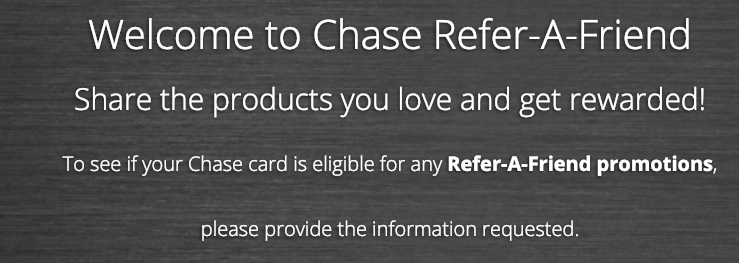
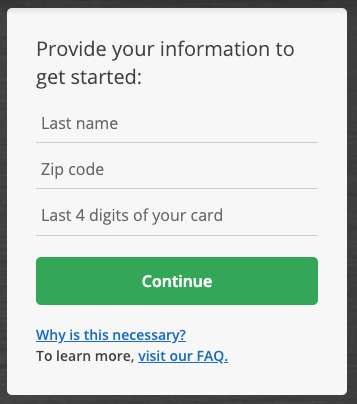
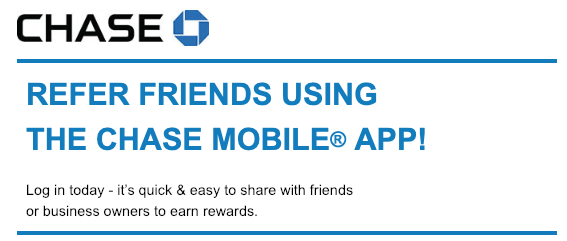
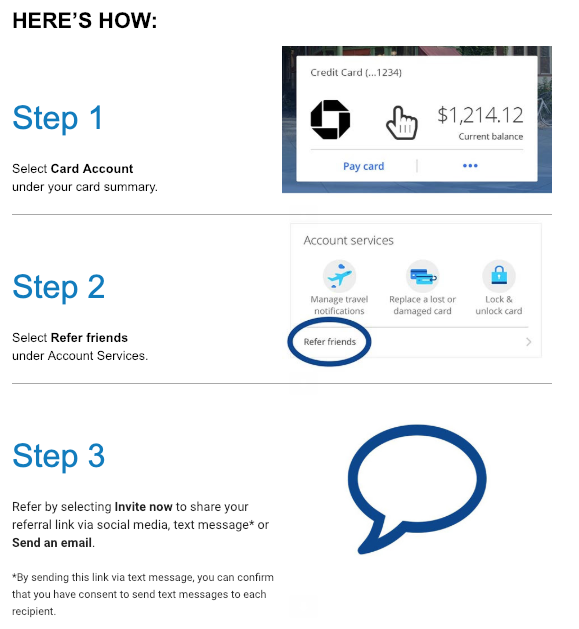

 Dan Miller travels with his wife and 6 (SIX!) children. He loves to help families travel for free / cheap, especially larger families. If you are looking for help, drop him an email at
Dan Miller travels with his wife and 6 (SIX!) children. He loves to help families travel for free / cheap, especially larger families. If you are looking for help, drop him an email at 
What do you get for referring?
It will all depend on the card that you are sending for referrals. NOT all cards have a referral. For instance, the Chase Sapphire Preferred offers 10,000 Ultimate Rewards as your referral bonus.