The Southwest cancellation policy is one of the best and most flexible in the industry. If you are a Rapid Rewards member and are even considering booking a flight, it makes sense to do so with your Rapid Rewards points. This lets you lock in the price and if you need to change or cancel you can do so ANY time up to 10 minutes before your flight for no charge. I’ve used this strategy multiple times to get the ball rolling on family vacations and it is one of the reasons that Southwest is a top airline choice for family travel. If needed, cancelling a flight is easy and can be done in 2 steps online. Your Rapid Rewards points will credit back within a few minutes.
Getting a Refund for a Booked Flight that Goes on Sale
My favorite benefit of the cancellation policy is that it ensures you can get the best deal for your flights. This comes into play if the price of your purchased itinerary drops. Often this will happen when a Southwest sale is announced. We have seen multiple Southwest sales recently. It is easy to check your trip to see if your itinerary has become cheaper and if it has you can “cancel and re-book” your same flight. It can be done in a few minutes and you will be refunded back the points differential to your Rapid Rewards account. Many travelers have benefited from this approach.
How Do I Cancel and Re-book?
The process is straightforward and can be completed by following the 5 easy steps below.
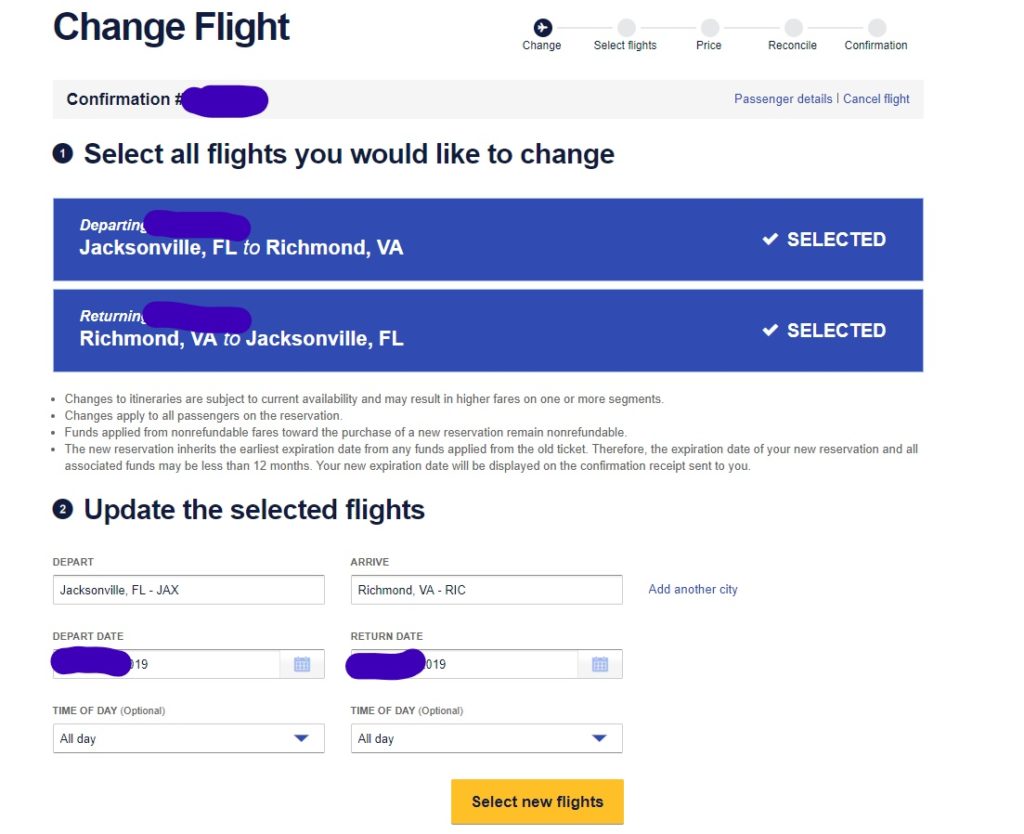
2. “Select” both legs of your journey and then choose the same departure dates as your current flights.
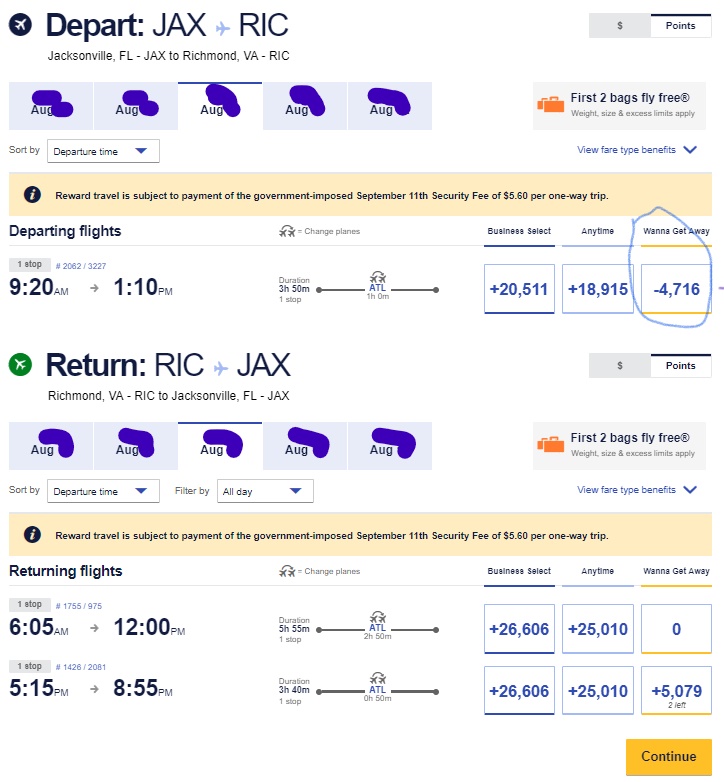
3. If the price of your flights has changed for the better, select your flight options to capture the cost differential.
5.The final steps is to review the Passenger and Payment information and then click the yellow “Change Flight” button. Just like that you refunded for changing your flight to the one you already had booked!
How Do I Earn Rapid Rewards Points?
If you need to add some Rapid Rewards points to your account, check out the Southwest cards offered through Chase including the new Southwest Performance Business card which provides 80k points as part of the welcome offer. If you can earn 110k points in a calendar year you will also receive the famed Southwest Companion Pass.
Have you been able to take advantage of the Southwest cancellation policy like Dan has in the past? Let us know in the comments!
This site is part of an affiliate sales network and receives compensation for sending traffic to partner sites, such as thepointsguy.com. This may impact how and where links appear on this site. Responses are not provided or commissioned by the bank advertiser. Some or all of the card offers that appear on the website are from advertisers and that compensation may impact on how and where card products appear on the site. Any opinions expressed in this post are my own, and have not been reviewed, approved, or endorsed by my advertising partners and I do not include all card companies, or all available card offers. Terms apply to American Express benefits and offers and other offers and benefits listed on this page. Enrollment may be required for select American Express benefits and offers. Visit americanexpress.com to learn more. Other links on this page may also pay me a commission - as always, thanks for your support if you use them
User Generated Content Disclosure: Points With a Crew encourages constructive discussions, comments, and questions. Responses are not provided by or commissioned by any bank advertisers. These responses have not been reviewed, approved, or endorsed by the bank advertiser. It is not the responsibility of the bank advertiser to respond to comments.

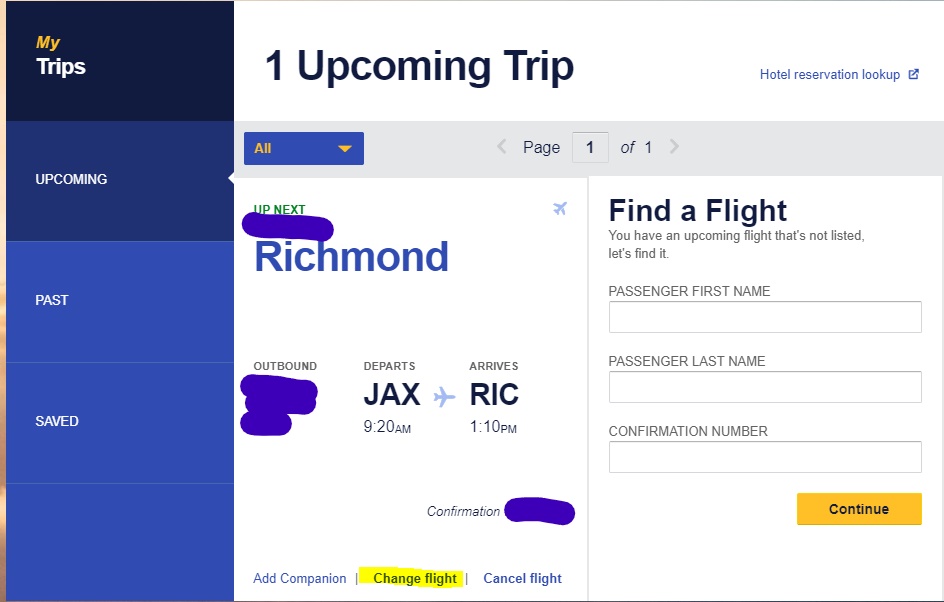
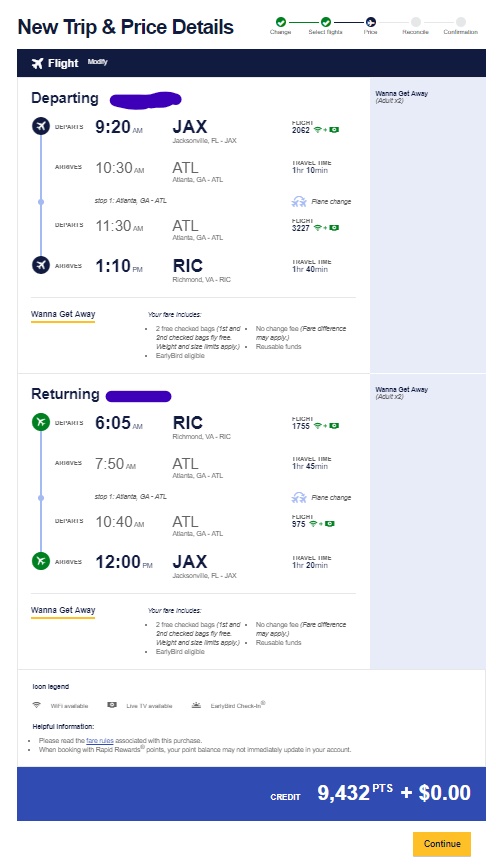

 Dan Miller travels with his wife and 6 (SIX!) children. He loves to help families travel for free / cheap, especially larger families. If you are looking for help, drop him an email at
Dan Miller travels with his wife and 6 (SIX!) children. He loves to help families travel for free / cheap, especially larger families. If you are looking for help, drop him an email at 
Recent Comments