I wanted to write a quick post alerting everyone to United’s lying award calendar. Perhaps everyone already knows about this, but it’s the first time I have really run into it since United redesigned their site. If anyone has a workaround, I would love to hear it.
I was doing some research for a reader and fellow traveler, and did the following search
This search is for a popular place at a popular time, so I already knew that availability would be tough (The truth of the traveler’s triangle: The relationship between Time, Price and Location). So I wasn’t surprised to see that there were a lot of “white” dates, denoting no saver availability.
But then I saw on the left that there were 2 stop options for only 12,500 miles listed on the filters on the left?
There ARE several different options for 12,500 miles that don’t show up in the calendar search!
So one way to get around it is to look and make sure your filters are properly set, but to me, the real usefulness of United’s award calendar search is the fact that it shows the “at a glance” availability for 2 months at a time. But if you still have to click on each individual date to make sure the availability shown is correct, that’s kind of useless!
Anyone have a better way to see “at a glance” availability with United’s new site?
This site is part of an affiliate sales network and receives compensation for sending traffic to partner sites, such as thepointsguy.com. This may impact how and where links appear on this site. Responses are not provided or commissioned by the bank advertiser. Some or all of the card offers that appear on the website are from advertisers and that compensation may impact on how and where card products appear on the site. Any opinions expressed in this post are my own, and have not been reviewed, approved, or endorsed by my advertising partners and I do not include all card companies, or all available card offers. Terms apply to American Express benefits and offers and other offers and benefits listed on this page. Enrollment may be required for select American Express benefits and offers. Visit americanexpress.com to learn more. Other links on this page may also pay me a commission - as always, thanks for your support if you use them
User Generated Content Disclosure: Points With a Crew encourages constructive discussions, comments, and questions. Responses are not provided by or commissioned by any bank advertisers. These responses have not been reviewed, approved, or endorsed by the bank advertiser. It is not the responsibility of the bank advertiser to respond to comments.

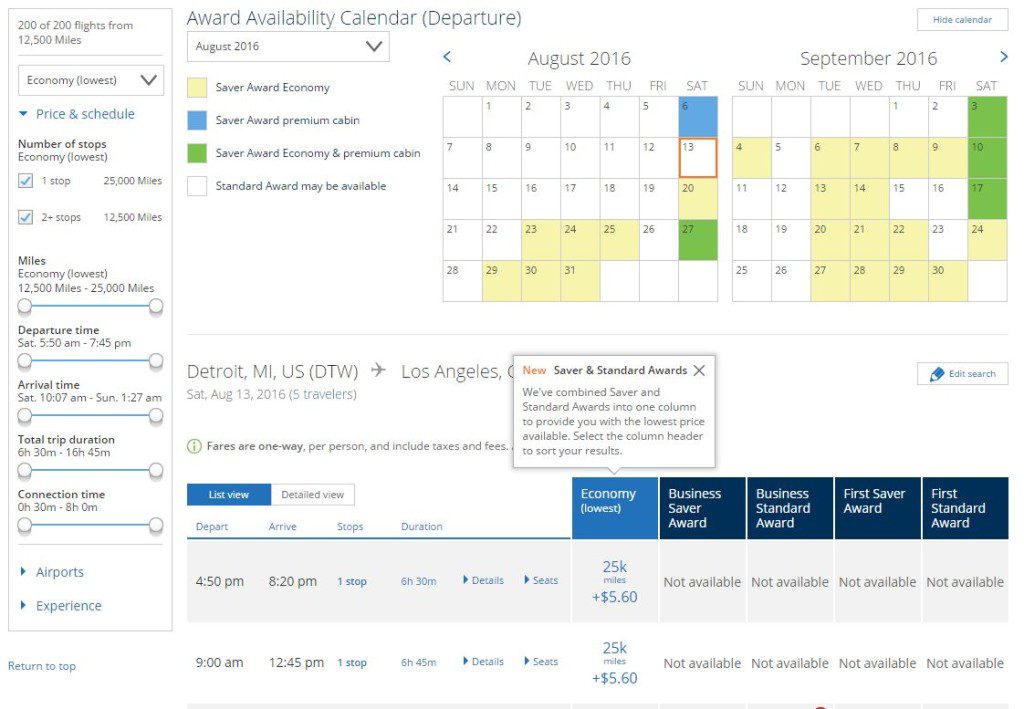



 Dan Miller travels with his wife and 6 (SIX!) children. He loves to help families travel for free / cheap, especially larger families. If you are looking for help, drop him an email at
Dan Miller travels with his wife and 6 (SIX!) children. He loves to help families travel for free / cheap, especially larger families. If you are looking for help, drop him an email at 
Why do you work so hard to create content… but then try to annoy visitors and keep them from reading your content by having “in your face” pop-up windows that annoy, distract, and obscure?
Seems foolish, right?
You don’t like that garbage on websites, so again why do it? Again, seems foolish?
LOL I scrolled down to read your comment and I got a popup before I could start reading.
100% agree on your findings. Was just trying to book 4 business class seats on a complex itinerary with a stopover. Had to click each white date, then sort by business class saver awards, which found availability on days when the calendar showed nothing available! Was able to book over the phone with the availability I found online this way. Agent was shocked I could book this itinerary for 4 people over Christmas period. Agent priced the itinerary for me since I initially wanted to purchase one ticket. Identical itinerary priced out at $15,000 per ticket! Went ahead and transfered enough points to get 4 award tickets. ….itinerary is LGA->YUL->ZRH->BKK (STOPOVER) ->MNL (DESTINATION) ->IST->ORD->EWR. Got long layovers to visit Montreal, Zurich, Istanbul too!
I have a theory on this: it *sometimes* “misses” multi-leg award tickets where none are the providers are actually United operated. I was searching for award tickets home this August from Italy (planning a 4 week trip with my wife), and I had a couple instances that happened as you describe. One was for a ticket that paired ASL/Air Canada 2-leg ticket back from Dublin to San Francisco (I gave up on finding awards directly from Italy), and the second was Lufthansa/SAS 2-leg ticket from Germany to Los Angeles. Both of the times the calendar date was white, but there was saver availability.
I am not 100% sure that my theory is correct, but it was the only thing I have come up with. Since the calendar view was so useless, I had to look up segments leg by leg to try and piece together our tickets. Limitations of the pricing engine.