A few days ago, we shared this information regarding the most recent Chase Pay/ Best Buy offer.
In a nutshell, according to the Best Buy website:
Get 10% Cash Back* When You Use Chase Pay at Best Buy
10% back per dollar spent on up to $300 in purchases.
Offer ends 2/4/18. In store only. Terms and conditions apply.
I had to try it for myself and bought $300 worth of gasoline gift cards (Shell and Mobil gas stations). First of all, why buy gift cards when Best Buy is known for their consumer electronics (TV, Cell Phones, Computers, etc.). Well, I had no need to buy any new electronic devices, and with this offer, purchasing gift cards worked when a similar offer was promoted over the holidays. Best Buy carries lots of restaurant gift cards, shopping cards, transportation-related cards….you name it, they just might have it.
I purchased $300 worth of $25 and $50 gasoline station gift cards. From experience, it takes a couple of days for the points to show up in my Ultimate Rewards account. I did notice that my $300 purchase gave me 1 point per dollar = 300 Ultimate Reward points.
Instead of calling Chase, I chose to send them a Secure Message (private message from my Chase account).
Here’s what I wrote – a pretty straight forward message:
I took advantage of the Chase Pay offer at Best Buy on 1/18. It was supposed to give me 10x up to $300 purchase. I only see 300 points for my $300 purchase, instead of 3,000 Ultimate Rewards. Can you help with this?
I sent this note to Chase on Saturday night, and bingo! Here’s the reply back from Chase
I want to thank you for taking the time to email me today. To honor the 10x reward points, I am delighted to inform you that I have added the additional 9x points towards the Best Buy transaction dated January 18, 2018 for $300.00. (i.e. $300.00 × 9 = 2,700 points).”
It was that simple. I suggest checking your points balance, and if a similar issue happens to you, now you know what to do.
This site is part of an affiliate sales network and receives compensation for sending traffic to partner sites, such as thepointsguy.com. This may impact how and where links appear on this site. Responses are not provided or commissioned by the bank advertiser. Some or all of the card offers that appear on the website are from advertisers and that compensation may impact on how and where card products appear on the site. Any opinions expressed in this post are my own, and have not been reviewed, approved, or endorsed by my advertising partners and I do not include all card companies, or all available card offers. Terms apply to American Express benefits and offers and other offers and benefits listed on this page. Enrollment may be required for select American Express benefits and offers. Visit americanexpress.com to learn more. Other links on this page may also pay me a commission - as always, thanks for your support if you use them
User Generated Content Disclosure: Points With a Crew encourages constructive discussions, comments, and questions. Responses are not provided by or commissioned by any bank advertisers. These responses have not been reviewed, approved, or endorsed by the bank advertiser. It is not the responsibility of the bank advertiser to respond to comments.

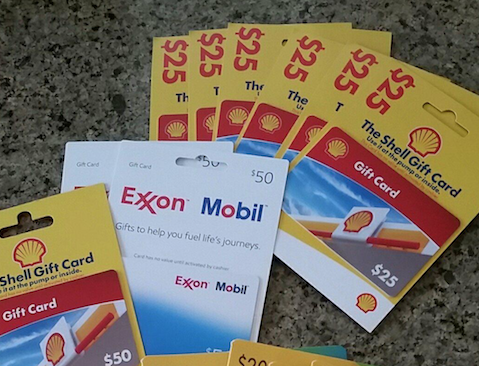
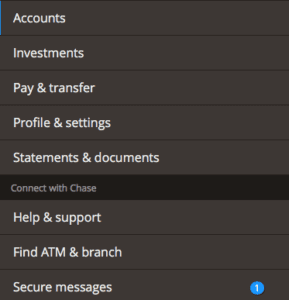

 Dan Miller travels with his wife and 6 (SIX!) children. He loves to help families travel for free / cheap, especially larger families. If you are looking for help, drop him an email at
Dan Miller travels with his wife and 6 (SIX!) children. He loves to help families travel for free / cheap, especially larger families. If you are looking for help, drop him an email at 
I’m still having this issue with my 10x ShopRite points 🙁 I’ve SMed Chase a few times about it, and finally was told they should post “within 2-3 billing periods.” I’m hoping that’s just their “worst-case scenario” statement that they usually do with bonus points — usually they show up pretty quickly.
I was really pleasantly shocked at the turnaround with mine. I was not given a 2-3 months of wait. After sending Chase an SM last Sat night, the next morning, the adjustment of 2700 UR went to pending rewards earned. I agree with you. With previous promos, they showed up pretty quickly….so I hope yours show up sooner than 2-3 months, Eileen.
Thanks for this post! I had the same problem and just submitted a secure message.
Hope all goes well. Interested to find out what response you get.
Same issue. My CSR’s was not posted after Chase Pay this past Sunday. I just sub secure message too.
I am having trouble with those mobile pay terminals shutting down my transactions, specifically at gas pumps and again yesterday at a public transportation ticket terminal. I thought the Freedom ePay category would be super easy given all the opportunities available now, but not when it keeps cancelling the transaction! I guess I’ll have to SM Chase about it.
Seeing that your issue is a bit different – transactions getting cancelled – see what the SM could do for you, and if not, take the extra step and call Chase.
I also sent Chase a secure message regarding the Shoprite bonus points and received the message that they will post in two to three billing cycles.
I didn’t get the 10x points and sent Chase a SM. They responded that I didn’t use Chase Pay and therefore wouldn’t get the bonus points. I called and escalated to a supervisor, who manually gave me the bonus points. It was only afterwards that I learned that you need to use the QR code when checking out with Chase Pay. So even though I had the Chase Pay app opened and I tapped my phone on the register, it was only going through Apple Pay. I’m surprised I never read about the QR code anywhere.